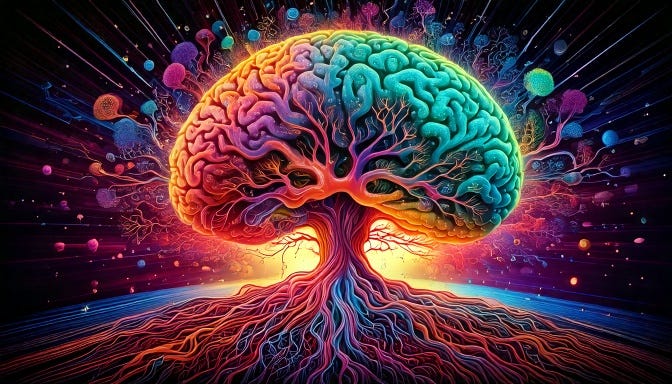The Day You Realized Your Brain Is Full🧠
This simple Digital Brain system helped me scale faster, stay focused, and never forget an idea again. Here’s how you can build yours too 🚀
I was juggling 5 clients.
Planning a launch.
Trying to record content.
And remembering everything… in my head.
Until one day, I forgot a key client call.
Not because I didn’t care.
But because my brain was overloaded.
That moment stung.
And it led me to create something that changed my coaching business forever:
My Digital Brain System 🧠💻
Since then, I’ve:
Scaled faster
Never missed an idea
Built clarity without burnout
Today, I’ll show you how to build your own.
💡 What Is a “Digital Brain” for Coaches?
Your Digital Brain is a system that stores everything your real brain shouldn’t:
Ideas
Goals
Notes
Strategies
Client insights
Content plans
It’s like having an external mind that works 24/7 so you can focus on creation, coaching, and growth.
🛠️ Why Coaches Need a Digital Brain
Most Coaches & Trainers are stuck in:
Mental clutter 🧠
Disorganized apps 📱
Lost ideas 💭
Overwhelm 😫
Without a central system, you’ll always feel scattered.
A Digital Brain helps you: ✅ Think clearly
✅ Plan consistently
✅ Scale faster
✅ Free up mental space
⚙️ The 3-Part Digital Brain System I Use Daily
Let me break down my exact setup:
1. 🧱 Ideas Vault (Using Google Docs or Notion)
Purpose: A brain-dump zone for everything that pops up
What goes here:
Reel scripts
Course/module ideas
Book quotes
Coaching techniques
Hooks and headlines
👉 Tip: Create folders or tags by theme: “Content,” “Clients,” “Offers”
2. 🧭 Second Brain for Planning (I use Notion)
Purpose: Structured strategy + project management
What’s inside:
Weekly & monthly goals
Client journeys
Launch timelines
Offer structure
Team tasks
👉 Tip: Use Kanban boards or calendars for visual clarity
3. 📂 Quick Access Dashboards (Google Sheets + Chrome Bookmarks)
Purpose: Your digital command center
What’s included:
Daily task tracker
Top 10 links/tools you use daily
Quick access to client folders, payment logs, course links
👉 Tip: Create a shortcut on your laptop desktop called “Command Center”
“A cluttered brain leads to a cluttered business. A digital brain creates freedom.”
✅ Quick Implementation Steps
Ready to build yours?
Set up a folder in Google Drive or Notion titled “Digital Brain”
Create 3 subfolders: Ideas Vault, Planning System, Quick Access
Block 30 minutes today to move all scattered notes into one place
Bookmark this post – come back and refine your system weekly